How to use the Malvern Hills AONB mapping
Finding a property
To find a property, type the postcode in the box to the right of the map and click the Find button. A list of
properties matching the postcode you typed will be displayed (only in Worcestershire). If there are more than 5 results you may have to browse
the list to find the one you want, using the Next Page and Previous Page buttons:   . .
When you have found the address you want, click on its name and the map will zoom in, centred on the property you clicked. An information bubble will appear at the
property informing you whether this location is inside or outside the Malvern Hills
AONB area.
To clear the results and search for another property, you can either click the Search Again button or the Search Again
icon  . .
Browsing the maps
| You can zoom in and out of the map by clicking on different parts of the slider bar (pictured on the right) in
the top left corner of the map. Alternatively, if you have a mouse with a wheel you can zoom in and out with that: scroll
towards you to zoom out and away from you to zoom in. |
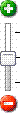 |
You can pan around the maps by clicking on the directional arrow icons located around the edge of the map. Alternatively
you may click in the map and then drag and drop.
You can click on the map to find out if a location is inside or outside the Malvern
Hills AONB area, an information bubble will appear on the map where you clicked.
|